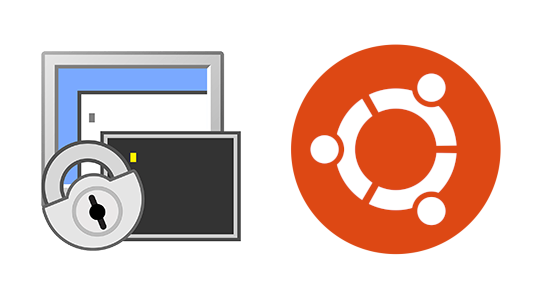
SecureCRT will not open any SSH/Telnet links by default in Ubuntu 22.04. If you’ve found this writeup you have probably discovered this already. This article will hopefully save you some time and effort.
Explaination
The problem can be split into two parts:
- Enabling SecureCRT to open links
- Ensuring SecureCRT is used for opening said links
Desktop entry
Ubuntu uses desktop entries to specify how a program should be launched. These are configuration files which among other things define which icon to use, description and which arguments the program accepts.
The default configuration file/desktop entry for SecureCRT can be found under /usr/share/applications/SecureCRT.desktop and looks like this:
[Desktop Entry]
Name=SecureCRT
Comment=SecureCRT provides remote access using SSH2, SSH1, Telnet, Serial, and other protocols.
Exec=SecureCRT
Icon=/usr/share/vandyke/data/securecrt_64.png
StartupNotify=true
Terminal=false
Type=Application
Categories=Network;
Actions=Window;
[Desktop Action Window]
Name=New Window
Exec=SecureCRT
OnlyShowIn=Unity;
The vital part here is the Exec=SecureCRT line. This doesn’t allow for launching the program with an URL argument. To remediate this you should append %U.
Default handler
Ubuntu uses mimetypes to determine which apps should be used to open various files and schemes. You can either add the mimetypes by editing ~/.config/mimeapps.list manually or by using xdg-mime.
To add it manually you should append the following under [Default Applications]
x-scheme-handler/ssh=SecureCRT.desktop
x-scheme-handler/telnet=SecureCRT.desktop
To add SecureCRT as default using xdg-mime you can do the following:
xdg-mime default SecureCRT.desktop x-scheme-handler/telnet x-scheme-handler/ssh
TL;DR
This oneliner should get you up and running:
sudo sed '/^Exec=/ s/$/ %U/' /usr/share/applications/SecureCRT.desktop && xdg-mime default SecureCRT.desktop x-scheme-handler/telnet x-scheme-handler/ssh
If this doesn’t work, read the explaination above and see if you can figure it out.
Should you get stuck, let me know and I might be able to help you.
Happy labbing! 😊
See Also
- EVE-NG Netplan configuration 🌐🙆
- Catlyst 8000v cEdge support in EVE-ng 🧭🥼
- EEM in Catalyst Center templates 📅👨💼
- PNP Licence level change 🔀🪪
- Deploying Hugo site to Bunny.net 🐰
Got feedback or a question?
Feel free to contact me at hello@torbjorn.dev